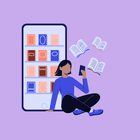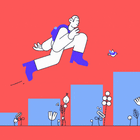Optimize online tutoring with these easy tips
Set your online tutors up for success with these tricks of the trade + an email template to send them before they start tutoring.
Many families are rightly wary of screen time. In the pandemic, many of us, who had been counting on a wild and free nature-based experience for our children had to cut our losses and expose our kids to a lot more “screen time” than we were comfortable with.
There’s a lot of conflicting evidence about the impact of screen time on young children…and we’re not going to share our point of view on that debate today.
Instead, this post is for those of you, for better or for worse, who have already decided to use online tutors, and would like to most of that time. If you think your child can’t learn online because of what they experienced in the pandemic or another online learning environment, perhaps you’ll learn something new here.. If you’ve hired a great teacher who is unfortunately giving your kids lessons from their car in their iPhone with shaky wifi, this post is definitely for you.
We’ve also included a copy of the email that we send to new online tutors at Modulo to help them get the best outcomes with our students. You are welcome to use it with your own tutors!
“Screen time” is a broad word
What we would like to emphasize in this post, is that not all screen time is created alike. And in general,
active
educational screen time
with a an engaged adult
in an environment optimized for online education
is vastly superior to passive, unsupervised screen time.
🤸🏾♂️ Screen time can = physical movement
Some families are afraid of screen time, because they’re worried that their kids won’t by physically active. However, screen time does not have to mean that kids necessarily sit still. In fact, quite the contrary.
For instance, during the pandemic, we had all our kids use Meta Portal which has 3D cameras with sound detection that could detect and amplify the quietest whisper. Kids did somersaults, jumped around and danced during the lessons, and the camera followed them so they could maintain eye contact with the teacher and stay in view. They had much more space and freedom to move than they would in a traditional classroom and took advantage of it, because there were no other kids to bump into.
Online conditions are different than in-person conditions, and one of the biggest mistakes a teacher can make is to try to replicate the classroom environment, instead of capitalizing on the unique advantages of the online medium, as well as recognizing its limitations.
Just like live theater has advantages to big screen movies which have advantages and disadvantages to live streaming services, both in-person and online tutoring have advantages and disadvantages. And each medium has a huge range of quality within its own category.
Likewise, if an online tutor is prepared to teach the child well in an online environment (good lighting, good sound, good materials) they will have a much better experience than a tutor who is using an iPhone from their car. I’m always shocked at the micro-aggressions online tutors put kids through every day with a poorly designed environment for teaching.
Here are just a few advantages of online learning
The ability to connect with the best teachers in the world (not just those available locally)
The ability for a student to learn in the comfort of their home, and not have to commute
The possibility of connecting with a native speaker for foreign language lessons
The ability to easily work together on an adaptive online learning app via screen sharing (rather than squeezed together around a screen)
Online tutoring can be considerably less expensive than in-person tutoring since tutors and parents don’t have to commute.
There are also disadvantages to online learning
It can be more difficult to pick up on subtle cues
Too much time online can make kids wired and tired
Group classes are more difficult to facilitate
Online activity, in some cases, can be addictive
If you haven’t noticed, one of the points we drum in almost every post is that children are unique. Different kids will do better with different amounts of screen time. Follow your gut on what’s best for your kid.
This post is specifically focused on supporting your online teacher, but here are a few other related posts that might help.
Helping your tutor teach well online is easier than you might think
Since the pandemic, I’ve been training tutors to teach well online and it’s not as hard as I’ve expected. With these principles, yo’ll be set up for success.
1. Choose a curriculum to follow
If the tutor isn’t helping with homework, choose a digital learning app or series of Youtube Videos for the lessons. The digital app will help give them an arc and some great visuals. It’s easy for your student to screen share and ask for help as needed, your student can continue to work in the app in between lessons or with you and other teachers, and in the next session, the tutor will know right where to pick up. Through Youtube, your student can have access to some of the best teachers in the world (via youtube) and their online tutor can be their guide through these materials.
Modulo’s free curriculum planner can help you choose a curriculum to follow, or check out our post on our favorite digital learning apps.
2. One on one is so much better.
After a lot of trial and error, we’ve found that a teacher working 1-1 with a student in an online environment reduces or eliminates a huge amount of friction caused by adding an additional student. This is especially true online, and often true in-person as well. A less qualified teacher working 1-1 will get astronomically better results than a more qualified teacher working with two or more students. See our post on 1-1 Mastery Learning to understand why this is so effective.
3. Encourage movement breaks.
Put on some music and dance, do ten pushups, make sure the student takes a movement break every 20 minutes or whenever they appear to be getting bored, unfocused, tired or restless.
4. Online sessions might need to be shorter
Typically each child has varying levels of focus, but it’s not good to have these sessions go on so long. Kids will start to lose focus. 30-45 minutes for elementary age and 1-1.5 hours for older kids is plenty.
5. Set up a WhatsApp group for communication
We like to have a central communication channel for parents, teachers and caregivers. You can also include grandparents, and others involved in a child’s education. If you have multiple tutors or caregivers, this is a terrific way to make sure everyone is on the same page and aligned with what your child is learning, so they can collaborate and optimize your child’s learning. Tutors can message this group to find subs, or to communicate with you during class if they have a technical, or other issue. We like to give this group a fun name like “Jenny’s Microschool.”
6. Direct eye contact is best.
If you don’t have an external camera, you don’t need to worry about this. If your teacher and student both have laptops, they’ll be naturally making eye contact. Eye contact is critical to healthy attachment, meaningful connections, productive communication and social-emotional development. If you do have an external camera, make sure your student’s camera is set up in a way where they are making direct eye contact with the tutor (the tutor is not seeing their profile or visa versa). They should be sitting in a dedicated space for learning (the floor is fine!), not lying down with an iPad staring at their forehead.
7. Related topics
Setting up your child’s environment to support distance learning
Hardware and software for virtual school
How to find and vet the best homeschool teachers
Quick summary: While parents can make exceptional teachers (and arguably the best ones for homeschooling), having a wide variety of role models can enrich a child’s education - and offer mentorship to children and support to families. In the information age with a rapidly evolving workforce, there’s
8. Send your tutor this email and confirm it’s been fully reviewed
Whenever we onboard a new teacher at Modulo, I send them an email with best practices for online teaching. We’ve optimized this email over several years and find sending this message to each new tutor makes a significant impact on the quality of the experience our students have with new teachers. We’ve decided to make this resource public so any parent, teacher or company can help improve online teaching quality for all kids.
Feel free personalize, send them this message and ask them to read it carefully. We’ve included brackets where the information needs to be tailored to your situation.
I’m sending it to you, so you can send it to your teachers.
📧 Email template for new tutors
Keep reading with a 7-day free trial
Subscribe to The Modulo Community to keep reading this post and get 7 days of free access to the full post archives.